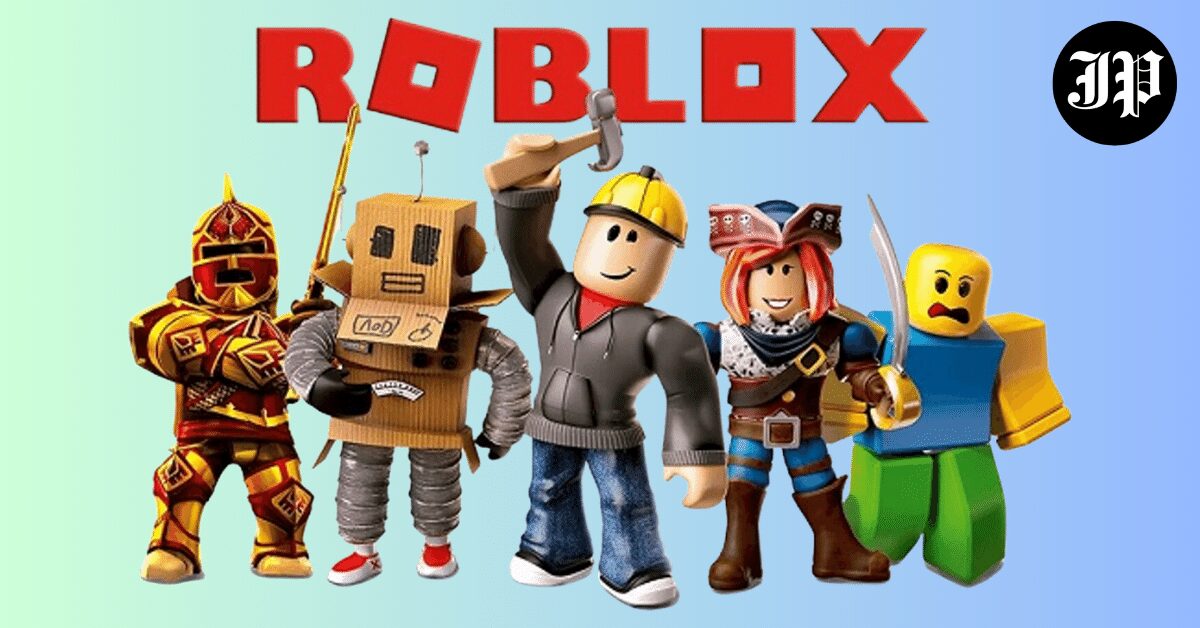Table of Contents
Roblox is a popular online gaming platform that allows users to create and play games created by other users. Many Roblox players enjoy using now.gg, a cloud gaming service, to enhance their gaming experience. However, like any technology, issues can arise while using now.gg with Roblox. In this article, we will guide you through various troubleshooting steps to help you fix common problems with now.gg and ensure a seamless gaming experience. So, let’s dive in and explore how to fix now.gg Roblox!
Understanding now.gg and its Benefits
now.gg is a cloud gaming platform that enables users to play games remotely by streaming them over the internet. It eliminates the need for powerful gaming hardware and allows players to access their favorite games on various devices. With now.gg, Roblox users can enjoy high-quality gaming experiences without worrying about hardware limitations.
Common Issues with now.gg Roblox
Connection Problems
One of the most common issues faced by users is connection problems. If you’re experiencing frequent disconnections or slow internet speeds while using now.gg with Roblox, there are several troubleshooting steps you can take.
Lag and Performance Issues
Lag and performance issues can significantly impact your gaming experience. If you notice that the gameplay is choppy, unresponsive, or lags behind your inputs, there are ways to address this problem.
Audio and Visual Glitches
Glitches in audio or visuals can be frustrating while playing Roblox games. These issues can include distorted sound, pixelated graphics, or screen tearing. We’ll discuss how to resolve these problems in the troubleshooting guide.
Input Delay
Input delay occurs when there is a noticeable delay between pressing a key or button and the corresponding action occurring in the game. This delay can affect your gameplay and make it difficult to play certain games. We’ll provide solutions to minimize input delay in the troubleshooting section.
Troubleshooting Guide: How to Fix now.gg Roblox
To resolve the common issues mentioned above, follow the troubleshooting steps below:
Check Your Internet Connection
Ensure that you have a stable internet connection. Connect to a reliable network and perform a speed test to verify the bandwidth. If the internet connection is weak or unstable, consider switching to a wired connection or relocating closer to the router.
Update now.gg Client and Roblox
Keep your now.gg client and Roblox game up to date. Developers regularly release updates that address bugs and improve performance. By keeping your software current, you can avoid compatibility issues and ensure a smooth gaming experience.
Adjust Graphic Settings
Lowering the graphics settings can help improve performance. In the Roblox settings menu, reduce the graphical quality, turn off unnecessary effects, and disable vertical sync (VSync) if available. Experiment with different settings to find the optimal balance between visual quality and performance.
Clear Cache and Cookies
Clearing the cache and cookies can resolve various issues related to stored data. Open the settings menu in your web browser and clear the browsing data. Restart the browser and try using now.gg with Roblox again.
Disable or Configure Firewall and Antivirus Software
Firewall or antivirus software may interfere with the connection between now.gg and Roblox. Temporarily disable them or configure the settings to allow the necessary network traffic for a seamless gaming experience.
Use Ethernet Connection for Better Stability
If you’re experiencing intermittent connection issues, switch to an Ethernet connection instead of relying on Wi-Fi. Wired connections offer more stability and reduce the chances of signal interference or latency.
Contact now.gg Support
If the troubleshooting steps mentioned above don’t resolve your issues, it’s advisable to reach out to now.gg support. They have specialized knowledge and can provide further assistance in diagnosing and resolving any specific problems you may be facing.
Best Practices for Using now.gg Roblox
To optimize your experience with now.gg on Roblox, consider implementing the following best practices:
Optimize Your Network
Ensure that your network is optimized for gaming. Close bandwidth-intensive applications running in the background, use Quality of Service (QoS) settings on your router, and prioritize gaming traffic to minimize latency and packet loss.
Keep Your System Updated
Regularly update your operating system, graphics drivers, and other essential software. Updated software often includes performance enhancements and bug fixes that can improve your gaming experience.
Close Unnecessary Background Applications
Closing unnecessary applications running in the background frees up system resources and can improve overall performance. Disable any resource-hungry processes that are not required for gaming.
Use Wired Controllers or Keyboards
For precise input and reduced input delay, consider using wired controllers or keyboards instead of wireless ones. Wired peripherals offer a more stable and responsive connection.
Conclusion
Using now.gg with Roblox can significantly enhance your gaming experience by providing access to high-quality gaming without the need for expensive hardware. However, if you encounterany issues, it’s important to troubleshoot and resolve them promptly. By following the steps outlined in this guide, you can fix common problems such as connection issues, lag, audio-visual glitches, and input delay.
Remember to maintain an optimized network, keep your software updated, adjust graphic settings for optimal performance, and utilize wired controllers or keyboards for better responsiveness. Should you encounter persistent issues, don’t hesitate to contact now.gg support for further assistance.
By implementing these troubleshooting techniques and best practices, you can enjoy a seamless and immersive gaming experience with now.gg and Roblox.
Is now.gg free to use with Roblox?
Yes, now.gg is free to use with Roblox. However, additional features or premium plans may have associated costs.
Why is my now.gg connection unstable?
An unstable now.gg connection can be caused by various factors, such as a weak internet connection, network congestion, or server issues. Follow the troubleshooting steps mentioned in this guide to address and improve connection stability.
How can I improve the performance of now.gg on Roblox?
To improve the performance of now.gg on Roblox, ensure that your system and software are up to date, optimize your network for gaming, adjust graphic settings, and close unnecessary background applications. These practices can enhance your gaming performance and minimize issues.
Are there any alternatives to now.gg for cloud gaming on Roblox?
Yes, there are other cloud gaming services available apart from now.gg that offer cloud-based gaming experiences for Roblox. Some popular alternatives include GeForce NOW, Xbox Cloud Gaming (formerly Project xCloud), and Google Stadia.
Can now.gg be used with other games apart from Roblox?
Yes, now.gg supports various games besides Roblox. It offers cloud gaming services for a wide range of titles, allowing users to stream and play games without the need for high-end hardware.